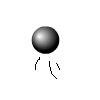Main Content
Align and Library Panels
Welcome to Foundation Flash tutorials. This is about the two major panels, Align and Library. Now then, the Align and library panels look like this:
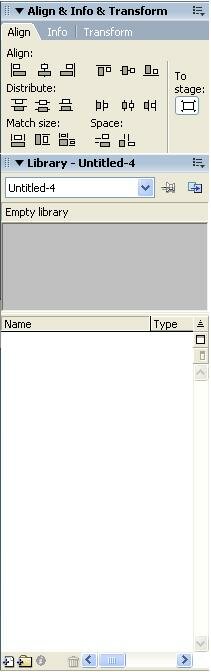
Let's begin with the align panel. It is used for aligning things to the stage in the position you want (normally centralized), or matching the size of the stage. This panel also allows you to check the info of the selected element or transform it precisely.
Next is the library panel. It is the most important panel you will ever come across. It stores any element that you have created and converted to a symbol or any external elements that you have imported, for example, images or sounds.
That is it for this brief tutorial. Thank you for reading it.