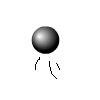Main Content
Making a 5 minute 'strong-box' cube
Today we are making a simple box, taking about 5 - 10 minutes, using a hexagon. First, make a new file, with a size of 300px by 300px. Then make sure the 'Grid'(Ctrl + ') setting is on. The default grid will be enough. Carefully draw a hexagon 'Polygon Tool' (on the 'Pen' menu), making sure 'Sides' is 6. You can do this on the 'Pen' menu, by entering 6 into the appropriate box. Colour this a distinctive colour - I have coloured mine black, but the colour is irrevelant, it will not be shown on the finished box. This is what you should have:
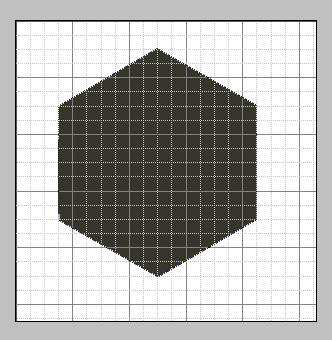
Then, using the Pen Tool, click on the four corners of one 'side' (making a parrellogram) - three adjacent corners of the hexagon, and its center (which should be the corner of a grid square). The first one in the bottom right is shown here: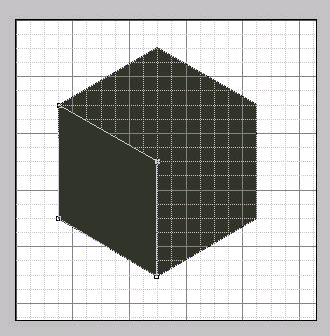
Do this for all three sides - colouring the top one in a light grey, and the sides in a medium and dark gray. The easiest way to change each layer is to double-click on the coloured box that is in the layer's area of the layer panel, next to the layer name (this will be the colour the object currently is), and select a new colour in the menu that pops up. These should have formed three layers. It should look like this:
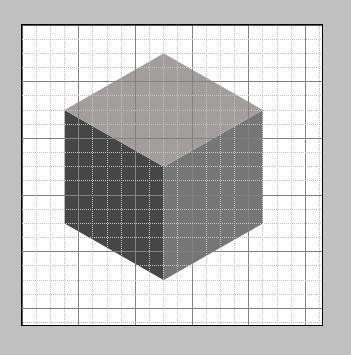
Click on each layer while holding Ctrl, to select each area. Then make a new layer, and then select 'Modify' on the 'Select' menu, and then select 'Contract'. Enter a border size, I suggest 10px, and click OK or press enter. Fill this selection with a bright colour, like you did with the grey - lightest on top, medium and dark on the sides. This is what you should end up with:
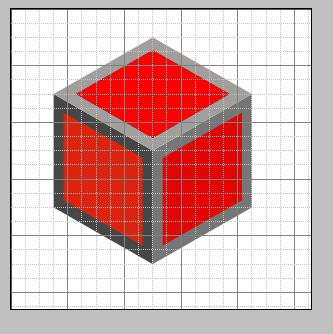
To complete the 'strong box' effect, select the top side. Add an inner shadow by double-clicking on the layer, and ticking 'Inner Shadow'. Make sure the 'Use Global Light' setting is unchecked, and select the angle as 120 degrees. Do the same for the bottom-left side, with the angle as -135 degrees. Again, do the same for the bottom-right side, with the angle as -45 degrees. This should leave you with the finished box. You can now remove the grid. Contact me if you have any problems with this tutorial.
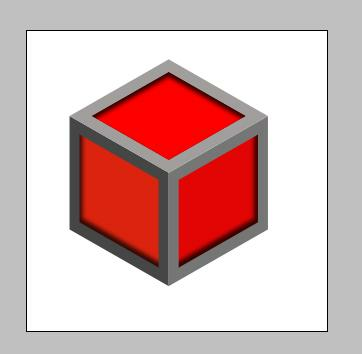
See you again!
James.